Web
SIMD
What is SIMD
-
SIMD: Single Instruction, Multiple Data, is a class of parallel computers in
Flynn's taxonomy. -
This describes computers with multiple processing elements that perform the same operation on multiple data points simultaneously.
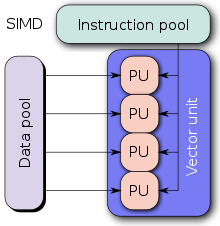
How it affects Eyedid(SeeSo) Web SDK
-
With SIMD option enabled, tracking performance of the
GazeTrackerin Eyedid(SeeSo) SDK will be improved. -
Without SIMD option, the
GazeTrackerwill have lower tracking fps and CPU performance.
How to enable SIMD in Chrome
1. Chrome 92 above.
  Enabled by default link
2. Chrome 91 under.
  1. in chrome://flags/
  2. WebAssembly SIMD support set Enabled
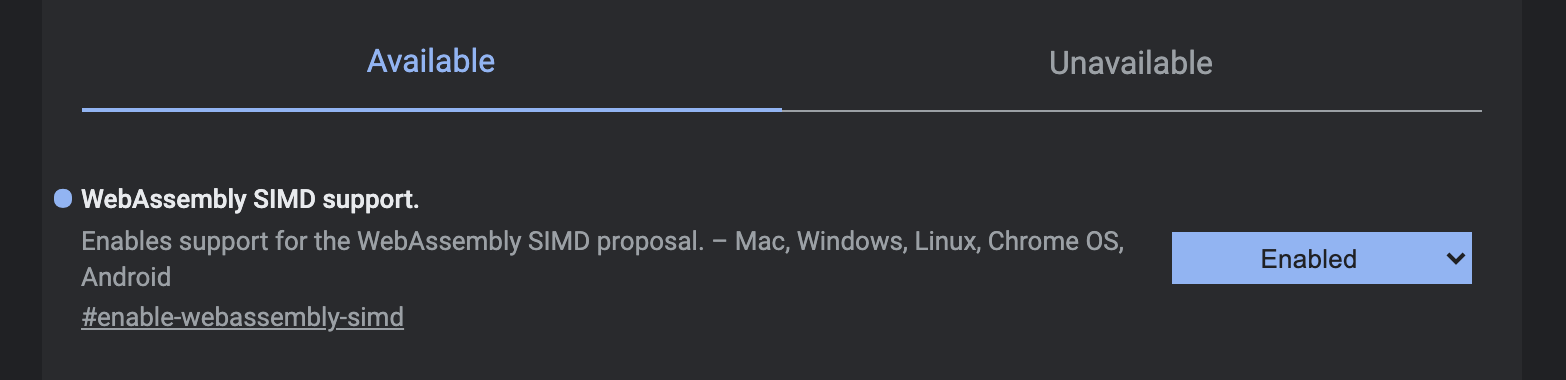
For more information about SIMD, please check SIMD wiki page Here